On a winter morning, in the dark, in front of my car and all the windows are frozen over. The warm smart home, with the lights that automatically turn on as I move through the rooms, just goes dark again and does not care. But I do! Even more so, as I free the windshield from the ice with stiff cold hands.
If the light that greets me in the hallway when I get up had not only been of a morning-friendly brightness, but in a color that is adapted to the outside temperature, the warning would have registered. The fact that it’s going to take a little longer today and that I’d better bring my gloves would have been conveyed to me in an “enlightening” way. But the “intelligence” of the smart home is not enough for that.
The data is available. So are the interfaces to retrieve and receive that data. But how do these two ends find each other?
Digitalization everywhere
Smart home installations that work on a ZigBee wireless network can be found in more and more homes. Even IKEA offers a cost-effective solution by the name of Trådfri. The situation is no different in many companies. The number of sensors and actuators is constantly increasing, yet the hurdle of digitalization is not getting any smaller.
Our small Maker project shows how a platform designed for SMEs’ digitalization can help us with this problem in home automation and why even such seemingly small problems can show how digitalization can proceed in the industry.
Become smarter
To make the light smarter, a Rasperry Pi, a ZigBee gateway, and a No-Code platform can be used to help. An experimental setup consisting of a Dataflow in the titan platform, a gateway for light control and a lamp shall exemplify what can be done with data. So my colleague and I set to work.
ZigBee Gateway
Hardware ingredients:
- RasperryPi
- RaspBee II
- Smart light source e.g.: Müller Licht – tint White & Color or IKEA Trådfri

When setting up the smart home, it is just like in the industry when choosing the control system. You can bind yourself to a manufacturer such as Philips Hue or Osram Lightify. But then you are also bound to the whims of this manufacturer. So the choice fell on the more open gateway from Dresden Elektronik. More so, because it offers a well-documented, open source REST API (https://github.com/dresden-elektronik/deconz-rest-plugin).
Software ingredients:
- deCONZ
- deCONZ REST Plugin
The setup of the gateway and also the installation of the necessary software are thankfully simple. At this point, it is important to follow the detailed documentation on the manufacturer’s website. The first lamp can then be taught in the deCONZ GUI or via the Phoscon APP. If you don’t want to have the GUI open all the time, so that the REST interface is available, you can run it in headless mode, but then you can’t use the deCONZ GUI anymore. For debugging and similar purposes, you then have to switch back and forth a bit. On the command line the corresponding service has to be set to enabled and started.
sudo systemctl enable deconz
sudo systemctl start deconz
Without much effort, thanks to Dresden Elektronik, we now have a control system equipped with several useful features such as light groups, time control, scenes and more. Smart in itself, but not smart enough to make more of it with information easily available on the web.
Bring color into your life
Ingredients:
- titan platform
- Dataflow based programming
The temperature data for the color control of the lamp is available from the web. We use the freely available version of the REST API from OpenWeatherMap (https://openweathermap.org/api), which should also provide weather data for your location on the globe. The query quota is generous if you need it. For real hobbyists, our example can also be implemented with your own weather station.
In order to fetch the data on one end and transfer it to the gateway as control information on the other end, we need “glue code” that does the work for us. To keep this maintainable and changeable, we do not write any code at all, but use the titan platform’s possibilities via data flow programming to fetch, transform, and send this data to the gateway. The programming elements are called Bricks. There are several generic Bricks available to us, which allow a variety of things that can already be done.
At the beginning of the flow there is an HTTP request to the REST API of Open Weather. For this, we use the HTTPClient Brick in titan to retrieve the data from the WWW.
A request together with the API key previously generated at OpenWeather for e.g.:
https://api.openweathermap.org/data/2.5/weather?q=Kiel&units=metric&appid=15a3102429698031a2aacb41b8598bc0
then provides, in addition to further information on the current weather, the desired current temperature at the queried location:
{
"name": "Kiel",
...
"main": {
"temp": 6.39,
...
},
}
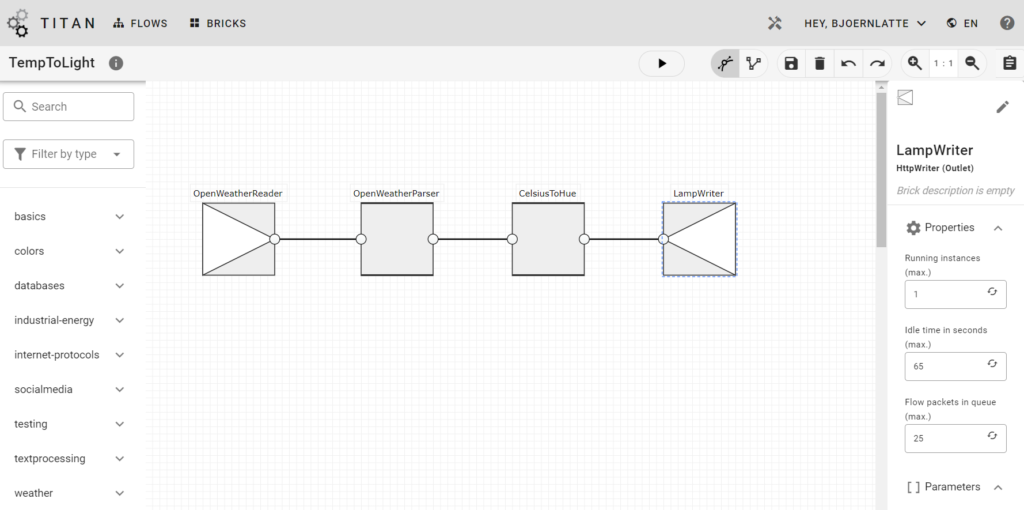
We have the starting point. Now we only need to get a color out of it, with which the lamp can be fed. The HTTPClient returns the entire body, from which we then extract only the required data. The JSONParser first converts the universal textual result into a key-value map which the titan platform understands better. The map’s content, or better the part we are interested in, is defined by the port mapping of the output port. The JSON received from OpenWeather contains the key main and in it the desired temperature. For this, we add to the resultmap an element main of type map and below it the element temp of type float32. The port mapping does the rest for us when we map the temp field to the next Brick’s celsius field.
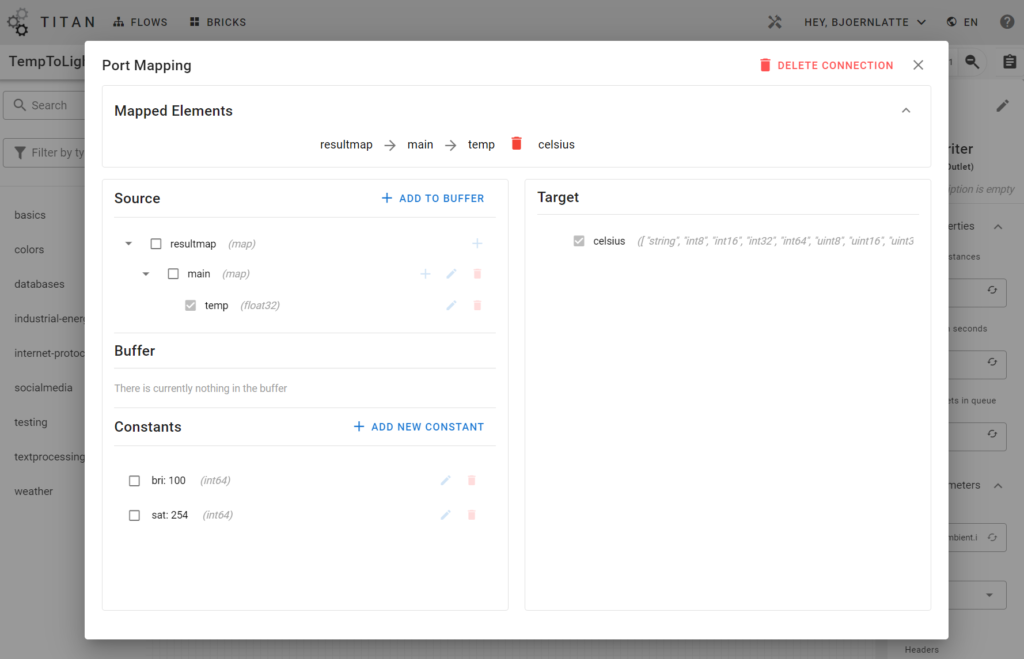
The temperature becomes color. This is a special calculation task for which we have not found a generic Brick in titan yet. So a little bit of programming has to be done. A new Brick package is needed to implement the TemperatureToHUE Brick. The tutorial “How To Write a Brick” and the template for Brick packages help to create it. Following the platform’s open source idea, we will make the new package available as a repository. The next ones, who face a similar task like us, will have the Brick available right away or at least just have to upload the corresponding package to their instance.
To make the light glow in a deep blue when it’s cold outside in winter and red in summer, we first create a linear gradient from the HLS color wheel. Then, using the current temperature, we later determine the hue to display from this gradient. Once our new Brick is uploaded to the platform, the port mapping on the Brick’s input and output is done.
from ujotypes import UjoUInt16
import titanfe.log
from titanfe.brick import BrickBase
log = titanfe.log.getLogger(__name__)
HUE_MAX = 65535 # 360°
HUE_COLD = int(HUE_MAX / 360 * 250) # deep blue at 250°
HUE_HOT = 0 # red at 0°
TEMP_MIN = -20.0
TEMP_MAX = 40.0
def make_gradient(hue_min, hue_max, temp_min, temp_max):
""" create evenly spaced gradient from low to high"""
temp_range = range(int(temp_min * 10), int(temp_max * 10) + 1)
return {
temp: int(hue_min + step * (hue_max - hue_min) / (len(temp_range) - 1))
for step, temp in enumerate(temp_range)
}
class Brick(BrickBase):
temp_color_gradient = make_gradient(HUE_COLD, HUE_HOT, TEMP_MIN, TEMP_MAX)
def process(self, input, port):
try:
temperature = float(input.value)
except (ValueError, TypeError) as error:
log.error("Temperature is not a numeric value: %s", error)
log.debug("Failed to floatify: %s", input.value, exc_info=True)
return
temp = max(min(float(temperature), TEMP_MAX), TEMP_MIN) # fix temp between -20 to 40°
temp = round(temp, 1) * 10
return UjoUInt16(self.temp_color_gradient[temp])
To ensure that the color tone matches the display, the saturation and brightness must also be transmitted in the command to the lamp. Who knows which lighting mood was last in the hallway. To inject fixed values into the data stream of the flow, there are the constants in the port mapping, which are assigned the appropriate values and mapped into the Payload field of the HTTPWriter.
The command to the ZigBee gateway is then sent out via HTTPWriter in the body of the request. For this purpose, only the URL to be called has to be parameterized on the Brick . The data stream’s individual fields have to be transferred to the Brick’s Payload field via port mapping. The structure of the map for the payload is created in the port mapping dialog of the connection to the HTTPWriter. The necessary information about the command’s parameters can be found in the deCONZ API documentation at the Set State command for lamps. The conversion of the UJO object from the flow to JSON is done by the port mapping and the Brick.
{
"bri": 10,
"hue": 15170,
"sat": 255
}
Ready for the next level

The next cold day will come, on which I am now warned in time that ice scraping is necessary. More ideas about what else can be done with data from the Internet and data flow programming are sure to come. The excursion into home automation showed how easy digitalization can be achieved. The platform, bricks, and flows will enable us to tackle it in an iterative and simple way. Most of the tasks were solvable with general building blocks. It is only necessary to start programming where very specific things are needed.
This is transferable to the industrial sector. There’s a wealth of data that is just waiting to be put into the right form and transferred to the endpoints that are also already available. Starting small and then continuously expanding and adapting a data flow to the circumstances, instead of a large solution all at once, seems completely natural.

